How to turn on access restriction?
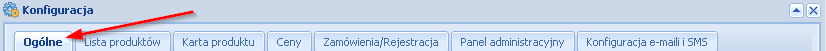
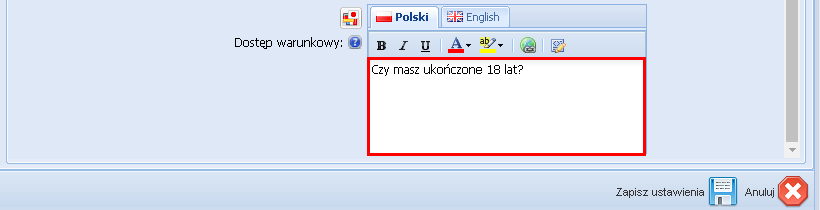
After saving the settings, after entering the store's website, the user will see the message in the following form:
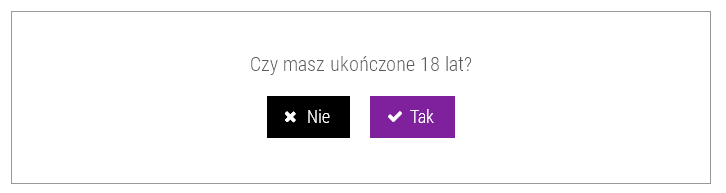
Clicking the "Yes" button will display the main page of the store and save the selection in the browser cache. After selecting "No" the store will not be displayed and the condition field will appear again on the next visit.
IMPORTANT: The final appearance of the message depends on the store settings, and its colors will be automatically adapted to the active skin Turn off the restriction: To disable conditional access to the store, simply clear the text box in the Configuration -> Store settings -> General tab in the Conditional access section.