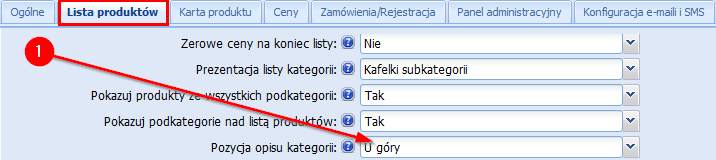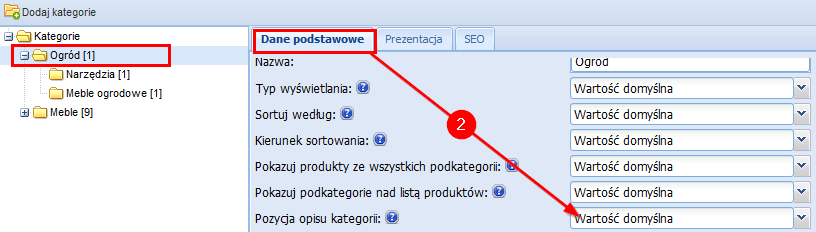How to add category description?
The software allows you to add a description for each category. This type of presentation will be displayed after entering the category page above or below the list of products contained in it. You can add a category description from the Products menu - & gt; Categories. To do this, select the selected item (1) and go to the "Presentation" tab (2). The content of the description should be entered using a text editor (3). In addition to the text that supports formatting, links, photos and videos may also be included in the description of the category (4), but it is worth remembering that too large a volume of description may affect the readability of the shop and the convenience of the purchase process. The entered data should be confirmed using the "Save" (5) button.
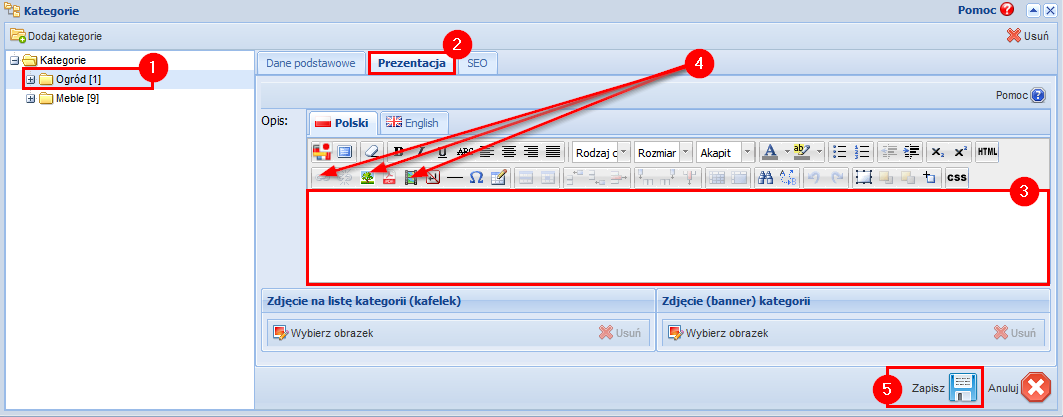
The description position can be set globally, for the entire shop in the Configuration menu - & gt; shop settings, in the "Product list" (1) tab or individually for each category in the Products menu -> Categories after selecting it and selecting the tab "Basic data" (2).