How to manage products on the main site?
Products in the shop, outside the category pages, can be displayed in five separate sections: Recommended, News, Promotions, Bestsellers, Sales. Their placement and visibility management is managed from the Configuration - & gt; CMS texts / bookmarks. Below is an example of the module layout in the top menu, right column and on the home page:
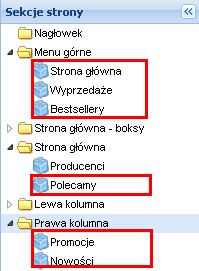
Adding product to any of the listed the section takes place from the Products menu (1), after selecting the section name (2) and clicking Add product (3).
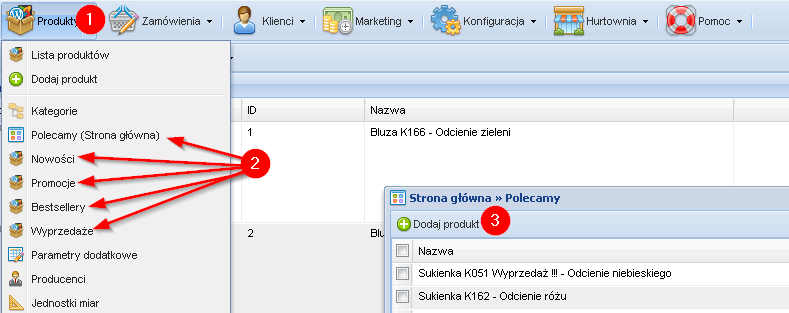
Select selected items (1) in the list of available products. There is a possibility of choosing more products through the options: select the page (all products on the page) or select all pages (2), it is also possible to search for products and filtering based on category (3). The list view can be adapted to your needs by selecting the visible columns (4) and the number of items visible on the page (6).
In addition, products can be imported from the finished file (5). Supported formats are XML (generated from Ceneo, Nokaut and Sky-shop) and CSV / XLS (created by Sky-shop).
The selection must be confirmed with the "Add" button.
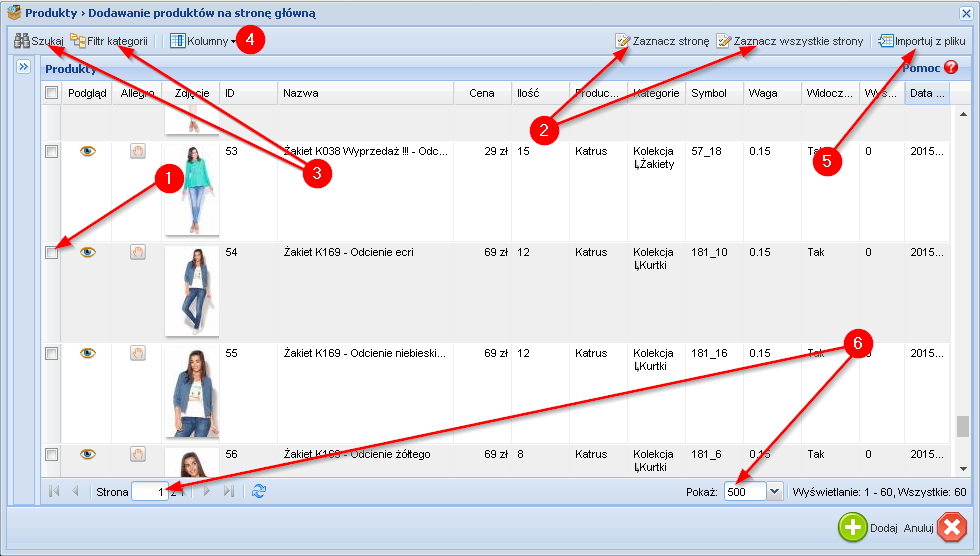
The next step in the configuration of the section is the selection of the sorting of products (1). You can choose manual sorting (individual ordering of displayed products using the up and down arrows) or automatic according to the following criteria: name, price, producer, popularity, date of addition, symbol. For automatic mode, select the display order: descending / ascending (2).
Removing products from a given group is done by a cross mark (the product remains in the shop, only will no longer be displayed in a given section), and in case of a larger number by selecting and performing a group action using the "Execute for marked" button (3 ).
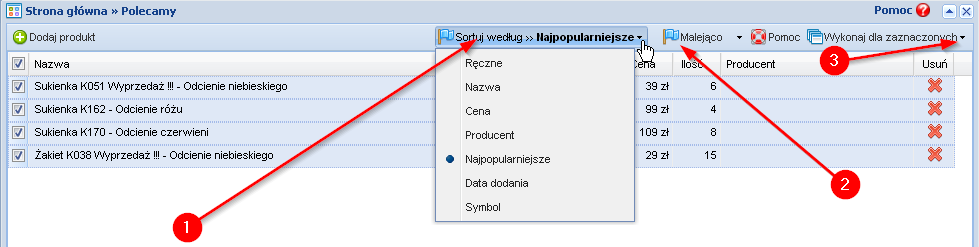
Changes are automatically saved and immediately visible on the shop page, but in rare cases you may need to clear your browser's memory and refresh the page to view the changes.