How to configure fastPayments Przelewy24?
In order to integrate the shop with the Przelewy24.pl system, you must create an account on the page Przelewy24.pl. After completing the registration process, go to the "My Data" tab and find:
- ID
- Key to CRC (-> Key A)
- Key to reports (-> Key B)
For proper integration, it is also necessary to enter the "% " in the My data - & gt; IP address .
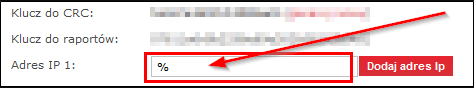
The next step is the configuration of payments from the shop level in the Orders tab -> Payments and installment systems -> Przelewy24.pl.
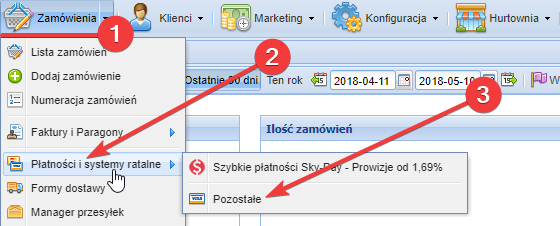
In the edit window, set the payment method as active (1), make sure that the test mode is turned off (2) and enter the data obtained from the Przelewy24.pl website (3) according to the diagram shown in the screen shot.
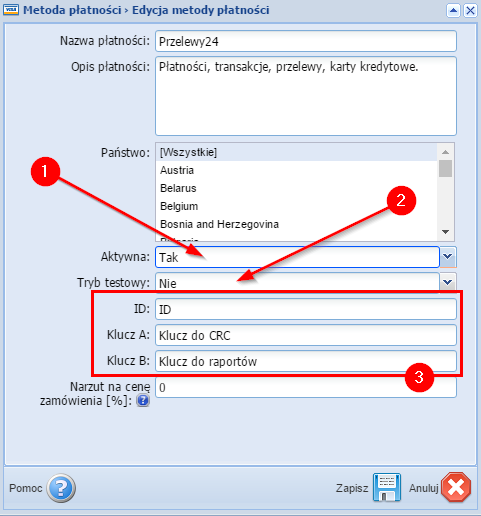
IMPORTANT: If you receive a message about a problem with the connection or incorrect data, please re-verify the data entered on the Przelewy24.pl website and in the shop data.
Confirmation of the correct configuration of settings is the look of the payment option as available in the shop - the lack of its visibility is tantamount to incorrect settings - please re-verify that all steps of the instructions have been carried out correctly.