How to configure fast Payments PayPal?
In order to integrate your PayPal shop, you need to create an account on the PayPal page. After registration, go to the Orders menu - & gt; Payment methods, find in the PayPal list and click the edit icon.
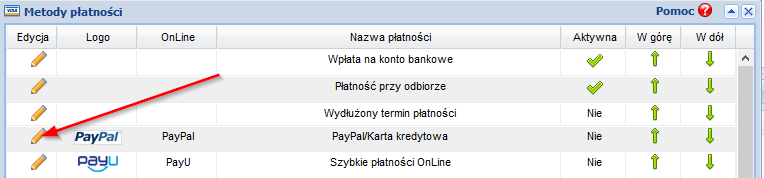
In the configuration form, enable integration by changing its activity to "Yes" (1) and entering the login (2) obtained at PayPal. It is possible to run the test payment mode (2) detailed information on the operation and configuration of this option can be found in the dedicated help (4). Confirm the settings using the "Save" (5) button.

IMPORTANT: A correctly configured payment will be displayed as a check option in your cart. If the module does not display (or disappears), it means that there are errors in the configuration - in this case, you must re-verify the data entered in the form and / or the payment operator's side.