How to change names and colours of order status?
Every purchase of the customer, after approval in the cart, appears on the list of orders in the Administrative panel, where it can be managed by changing the status depending on the stage of its implementation.
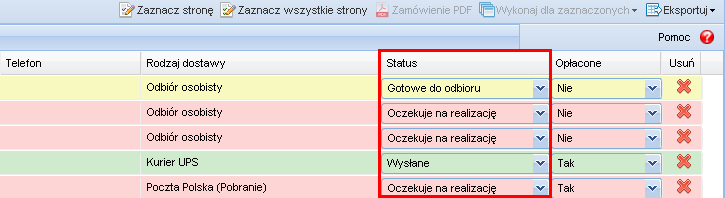
By default, the following order statuses are available in the shop:
- New
- Awaiting shipment
- Packed
- Sent
- Ready to receive
- Canceled
- Canceled by service
- Missed
- returned
However, it may happen that you need to modify the status names or, if you use a different language version of the shop, change the automatic translation. To do this, go to the Colours / Statuses menu:

The edit menu will be displayed in the new window. with each status there are language switches (1) (2), changing the text displayed as a status is done by replacing the name of the text field (3). Another option is to edit the color to be assigned to the given order status (4).
The "reshop" button (5) resets all color settings to the default state.
IMPORTANT: "Reshop" only affects the color settings, does not reshop the status names to the default state. Before making changes, we encourage you to read the dedicated module help (6).
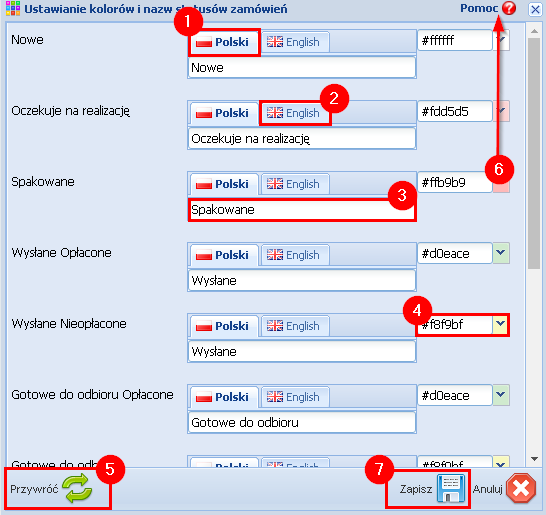
After making changes, you must confirm them using the "Save" button (7).
IMPORTANT: There are two types of statuses - canceled (selecting them returns the ordered assortment to the wholesale) and supported (indicating products in the order as unavailable in the wholesale). We do not recommend editing the status names canceled on the service provider and vice versa, this may cause problems with the correct billing of the assortment in the shop.