How to turn off shipping methods for selected products?
If there are products in the assortment of the shop, for which no form of shipment is available, it is possible to create a negative dispatch rule.
In the first step, under Products - & gt; Additional parameters, a new parameter (1) should be created, in which rules for ignoring shipments (2) will be kept. The parameter should be set as "Information" or "Hidden" (3), and the entered data should be confirmed with the "save" (4) button.
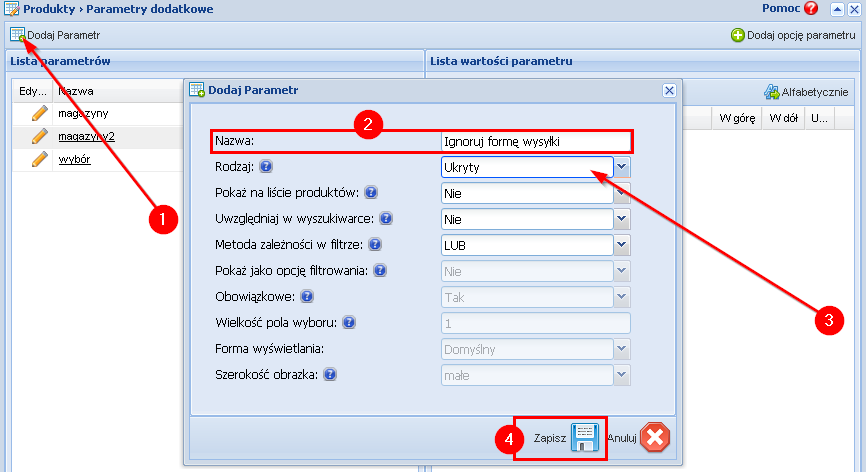
Next, add the parameter option (1) - separately for each ignored shipment. In the new window, define the name (2), set the shipment rule to "Ignore shipment form" (3) and select the form of shipment to be excluded from the list (4).
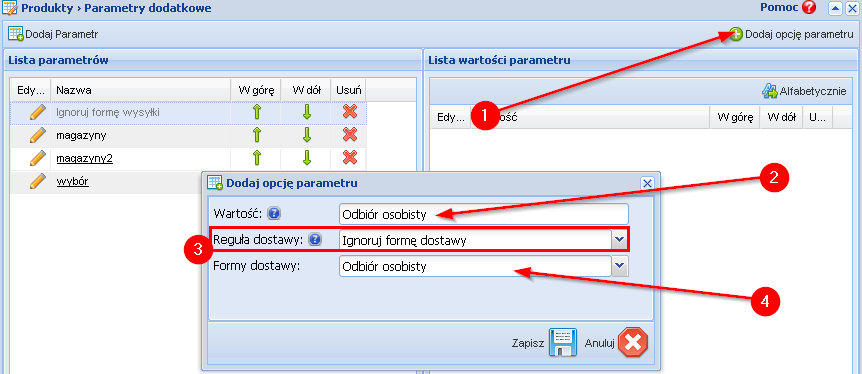
The last step is to assign an additional parameter to selected products according to the instructions.