How to add link to track packages?
It is possible to automatically send a link to track the status of shipments. To do this, go to the Orders -> Forms of delivery menu and choose to edit the selected delivery method.
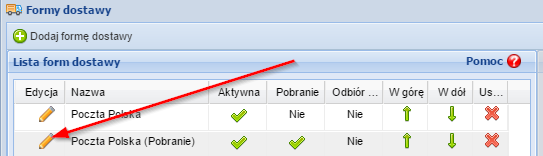
In the edit menu, provide a link from the company supporting the shipment data (1), a set of sample tracking addresses can be found in dedicated help (2).
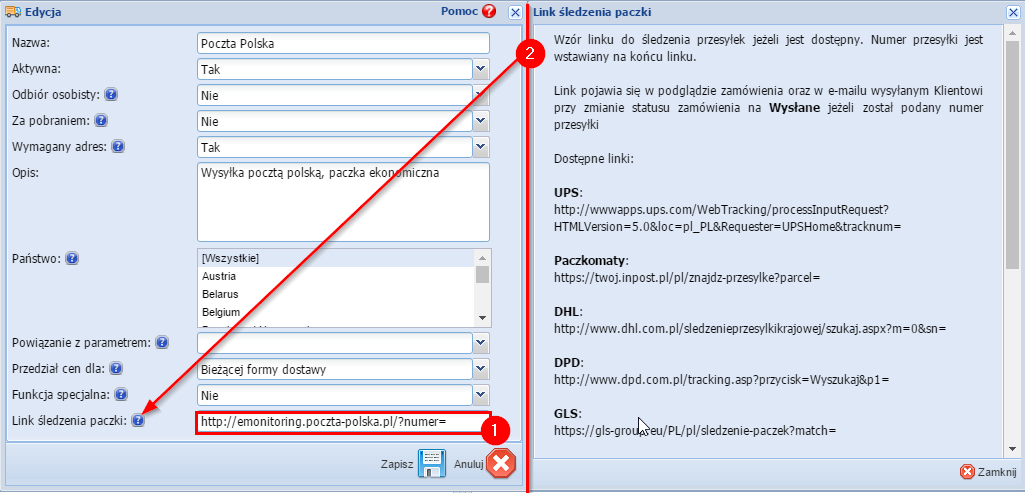
IMPORTANT: It is worth noting that the tracking link does not contain the package number (it ends just before the place where it should be) - the system will automatically paste the generated parcel number to the right place.
If you have any problems with the tracking link malfunction, please contact the shipping company directly for clarification.