How to generate website's map?
The shop allows you to automatically generate a site map that supports indexing of shop content. To create a map in your shop, go to the Marketing - & gt; tab in the shop Administrative panel. SEO positioning - & gt; Site map.
It is possible to generate a site map containing all products (default) or only the selected assortment. To do this, select the option "Add product" (1) in the page map window. Selected products will appear on the list, where they can be viewed or deleted (2).
The default settings are reshopd by selecting the "Add All" option (3). The preview of the generated file is available under the "XML Preview" button (4). We also encourage you to familiarize yourself with the dedicated help of the module (5).
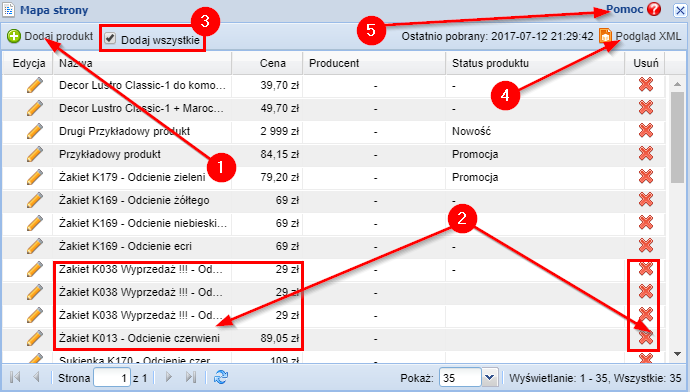
IMPORTANT: The map file is placed in the right place on the server automatically. There is no need to perform any additional steps to run it.