How to connect your shop with Google Search Console?
The Sky-Shop.pl platform provides an easy way to connect the shop with the Google Search Console service enabling the analysis of the page display results in the Google search engine. In order to start the integration, you must create an account in Google Webmasters, and then add your website in the Search Console panel. After entering the address of the shop, Google automatically redirects you to the selection window of the form of verification, in this step you should find in the list of available options HTML tag . After selecting this option, the code will appear on the website, which should be placed in the shop - it should be saved, then go to the shop's administrative panel, to the Marketing - & gt; tab. SEO positioning - & gt; Webmaster Tools - & gt; Key configuration.

In the newly opened window, paste the verification code (1) and then confirm it using the "Save" (2) button.
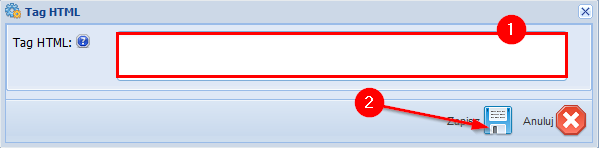
The system will automatically add the code to the appropriate place in the page's code. After confirming the form, return to the Google Search Console website and confirm the code using the "Verify" button.
IMPORTANT: Sometimes the code is not detected immediately. Usually waiting a dozen or so minutes and clicking the "Verify" button again will solve the problem.
IMPORTANT: In order for the connection to be lost, the tag may not be removed even after the verification process has been successfully completed.