How turn on reference programme?
The shop system allows you to create a reference link system linked to sales statistics from a given source.
In order to add a new reference link, go to the Marketing - & gt; tab in the shop Administrative panel. Referring sites, and then click on the option "Add partner" (1). Then fill in the partner's data (2) in the form. E-mail address and password will be used to login to the panel displaying the order reference link, while in the REF link field, enter the partner ID, which will be placed in the address assigned to it. The last step is to determine what information about orders will be visible for partner (3).
Important: The reference link created in this way will have the form http: // [shop address] /? ref = [REF link] and in this form it should be made available partner.
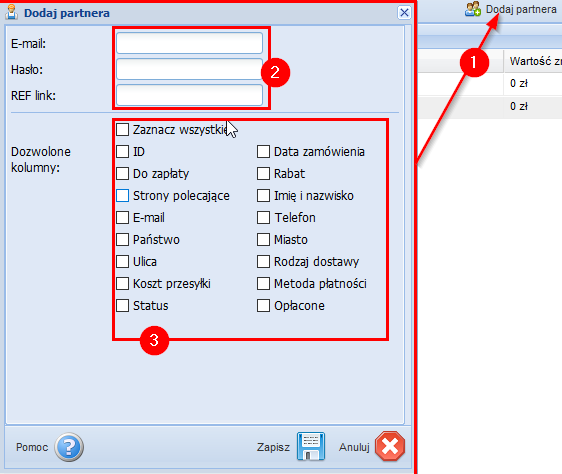
After confirming the form with the "Save" button, the partner will be added and the system will return to the list of recommended pages. The main window displays the partners whose links contributed to the procurement (1). The buttons on the list allow you to view all orders assigned to the partner (2) and registered customers (3). After selecting an item in the list, you can display statistics for the given reference group (4). The list of all partners (including those whose links have not been used) can be seen by clicking on the "Partner list" button (5), where you can also edit the partner's permissions and change, delete and add new ones.
Important : Several reference links can be added to one partner. At the stage of creating a partner, subsequent links should be separated by commas. Later, subsequent addresses can be added in the partner edition using the "Add REFlink" field.
Important: We encourage you to read the additional information about the functionality found in the dedicated help module (6).
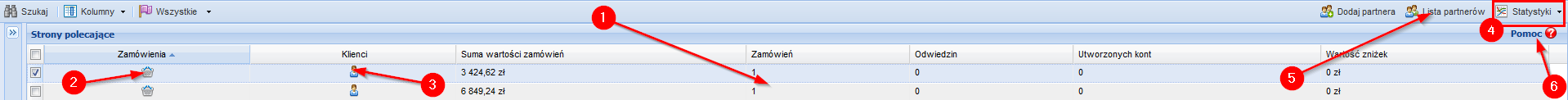
Partner account:
The system has a special panel for partners. Access to it is possible at the address http: // [shop address] / admin using the email address and password provided when creating the reference link. After logging in, the partner has a preview of the orders assigned to him in the scope defined at the stage of creating the reference link (Allowed columns). An example of the partner panel view:
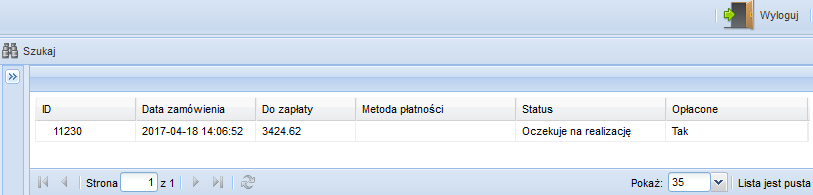
Important: The partner will only have access to information about orders placed using his credentials.