How to connect your shop with Google Analytics?
shops have built-in integration that supports Google Analytics. To enable website traffic analysis, go to the Marketing - & gt; tab. Google Analytics - & gt; Configure the GA account and complete the form obtained from Google with the ID number (1).
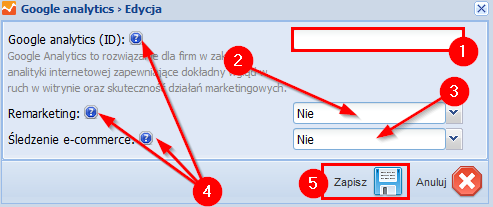
Important: The ID is in the format UA-XXXXXXXX-X and is located in the Google Analytics panel next to the domain name.
In addition, Integration supports Google AdWords remarketing (2) and order counting and shop statistics through e-commerce tracking (3).
Important: Both services, besides indicating their activity in the settings, also require configuration on the Google side. A detailed description of their functionality can be found in the dedicated help module (4).
After confirming the form with the "Save" (5) button, the system automatically applies the appropriate code snippets required for Google Analytics, so you do not need to add them manually.