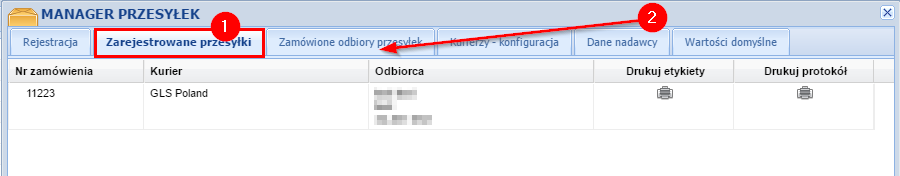How to order a courier?
The package details window (1) changes depending on the selected courier, you can define additional services such as insurance, delivery and collection. Here, too, you can edit the default parcel parameters (2) by default.
IMPORTANT: Default data is retrieved from the Default values tab - if you regularly generate parcels with fixed parameters, you should define them in advance.
The form is saved using the Save button and return to the list of shipments (3) - as in previous windows, returning to the previous Steps is possible by clicking the appropriate beam (4).
IMPORTANT: In case the settings entered in the details are not saved, returning to the previous Step will clear the form. The saved data is retained even after going to previous Steps and editing selected options. To change them, you must re-open the details of the package.
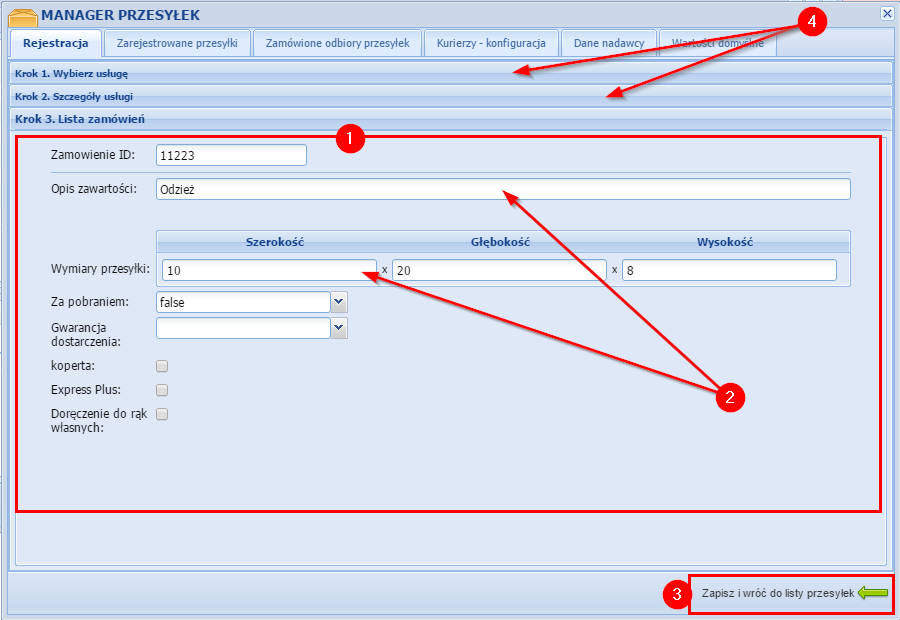
After saving the details of the package, you can already register the parcel by clicking the button at the bottom of the screen (1). Registration may take several to several dozen seconds.
If all data has been filled in correctly, the system will inform you about the successful generation of the package by changing its status (2), marking it in green and completing the field Shipment number (3).
If the courier provides this option, there will also be buttons for printing the label and protocol for the shipment (4).
IMPORTANT: In the event of a registration error, the system will display an error message and a warning icon will appear in the delivery status - after clicking it a detailed problem description will appear - usually no required data or incorrect shipment configuration. < / p>
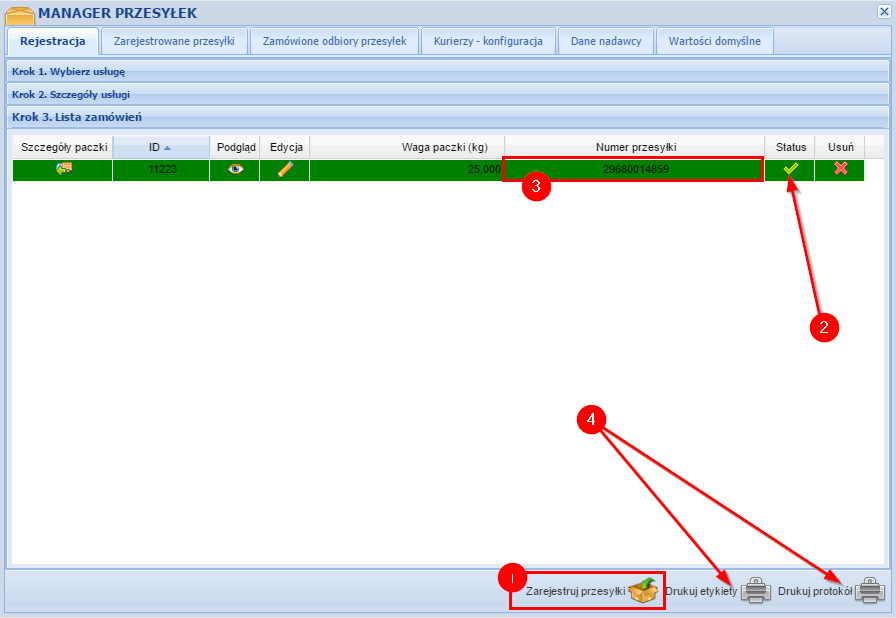
Additional options:
Shipment Manager shops a list of registered shipments, it can be checked from the courier ordering or from the Configuration - & gt; Integrations - & gt; Couriers by going to the Registered Shipments tab (1). The list will show the order number, information about the selected courier company and the recipient's details. From this view, you can also print the previously generated transport documents.
Another worth noting the possibility of the shipment manager is the ability to view the list of ordered parcels (2) and related information about the courier, date, and shipment.