How to configure Integration with courier company?
The shop has a rich offer of integration with courier companies, enabling easy creation of shipments and generation of waybills through the shop's panel. Configuration of integration takes place from the Configuration menu - & gt; Integrations - & gt; Couriers.
In the new window of the shipment manager, the configuration section will open automatically (1), find the selected courier company or courier service on the list and open the edit window (2). Each of the integration has different, required authorization data that should be obtained directly from the service provider. We encourage you to use the module's built-in help - there are important information about the configuration of the selected company's services (3).
After entering the correct data, the form must be confirmed with the Save (4) button.
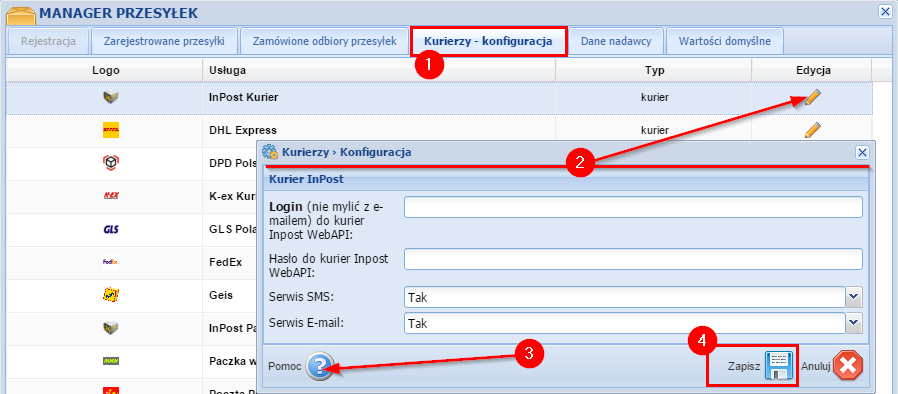
Before ordering the first shipment, it is necessary to enter and save the sender's data (1) - you can define the information using three forms, and thus generate at a later stage the shipment using three different transmission addresses.
It is also worth paying attention to the Default values tab (2), which allows you to define default values that will be automatically assigned as initial values of generated shipments.
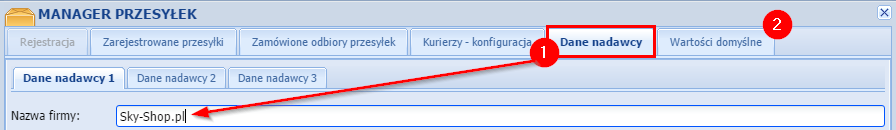
Enter the entered data using the Save button at the bottom of the screen. The shipment manager is now ready to generate the first packages.